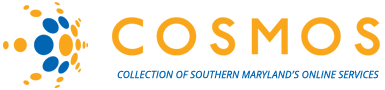Click on “View All Resources” for an A to Z list.
Category
Resource Description
Leading online learning platform covering business, technology and creative skills.
To use the LinkedIn Learning app, download the app from the Google Play Store or Apple App Store and click Sign in with Your Library Card. Use Library ID smrla (all lowercase), along with your library card number and PIN to login. Using the app, you can download courses for offline viewing. Downloading for offline viewing is not available through the web browser.
Contact helpdesk@smrla.org if there are issues with accessing these resources.